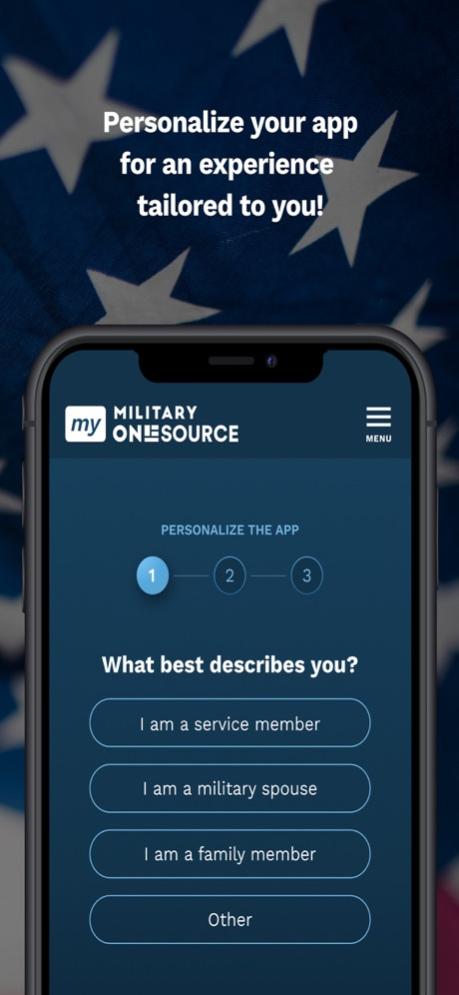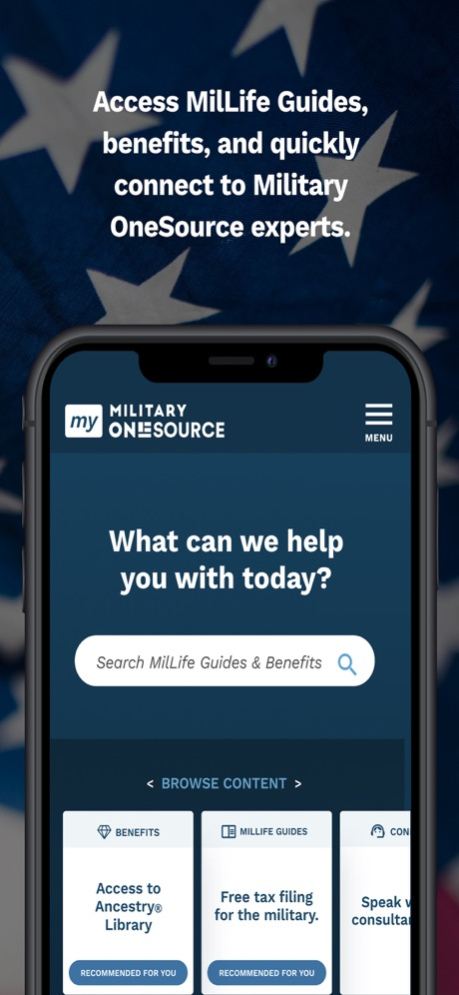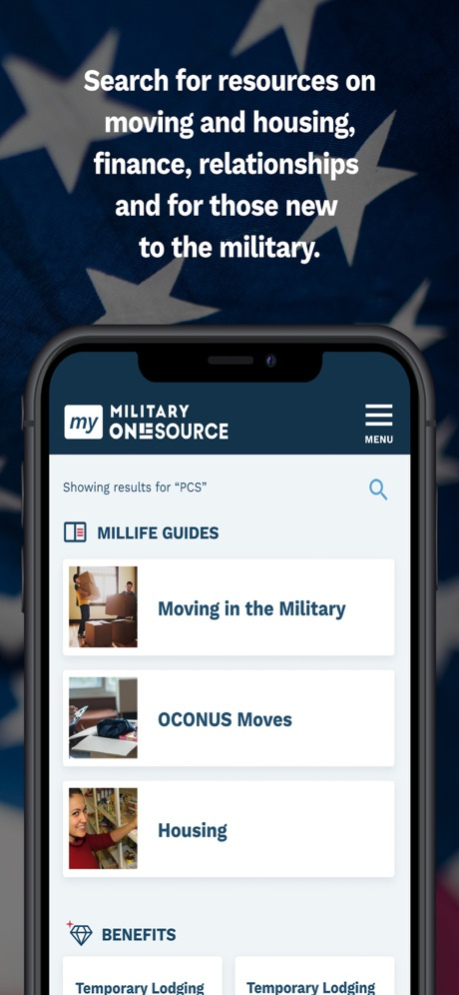My Military OneSource 2.0.0
Free Version
Publisher Description
Now your best MilLife can be right at your fingertips — anytime, anywhere — with the My Military OneSource app from the Department of Defense. This free app offers our military community 24/7 easy access to a world of support, including military benefits, expert help, guides to the MilLife and much more.
TOP FEATURES OF THE MY MILITARY ONESOURCE APP:
• PERSONALIZED ANSWERS AND INFO: Get quickly to the information that applies to you. Choose whether you’re a service member, military spouse, family member or survivor, your service branch and installation to get search results made for you.
• “JUST ASK” SEARCH: What can we do for you today? Military housing help? Travel allowances? Your search results are delivered based on your personal settings.
• MILLIFE GUIDES: Get “must-know” information about military life on dozens of topics from PCS to managing finances, relationships to recreation, spouse careers to Space-A travel. Guides include articles, benefits, tools and ways our team of experts can help.
• BENEFITS FINDER: Find, learn and manage the benefits available to you through service. View all or by category. Benefits cards deliver top-line information to help you review quickly.
• FAST CONNECT TO SUPPORT: One touch can put you in contact with live, expert support.
• “FAVORITE” YOUR CONTENT: Reconnect quickly to favorite information you want to keep handy.
The My Military OneSource app comes from the U.S. Department of Defense and Military Community and Family Policy. It was developed to provide support for service members from the Army, Navy, Marine Corps, Air Force, Coast Guard, National Guard and Reserves, their military spouses, immediate family members, survivors and other members of the military community.
Military Community and Family Policy is the office of the DOD that addresses quality-of-life issues to help service members and their families live their best military lives. MC&FP offers a suite of programs, tools and services — including My Military OneSource — that connect the military community to resources they can use every day, from relocation planning and tax services to confidential non-medical counseling and spouse employment.
Download this free app today from the DOD and Military OneSource and put support made for you to work, anytime, anywhere.
CONNECT TO SUPPORT: One touch can put you in contact with live expert support by phone call or live chat.
Apr 8, 2024
Version 2.0.0
New personalization: Answer a few questions to find benefits and resources based on your unique situation and interests.
New content: Explore new benefits, including The Women, Infants and Children Overseas Program.
New fixes: Optimizing backend operations to ensure seamless functionality.
About My Military OneSource
My Military OneSource is a free app for iOS published in the Food & Drink list of apps, part of Home & Hobby.
The company that develops My Military OneSource is Office of the Secretary of Defense, Military Community and Family Policy. The latest version released by its developer is 2.0.0.
To install My Military OneSource on your iOS device, just click the green Continue To App button above to start the installation process. The app is listed on our website since 2024-04-08 and was downloaded 1 times. We have already checked if the download link is safe, however for your own protection we recommend that you scan the downloaded app with your antivirus. Your antivirus may detect the My Military OneSource as malware if the download link is broken.
How to install My Military OneSource on your iOS device:
- Click on the Continue To App button on our website. This will redirect you to the App Store.
- Once the My Military OneSource is shown in the iTunes listing of your iOS device, you can start its download and installation. Tap on the GET button to the right of the app to start downloading it.
- If you are not logged-in the iOS appstore app, you'll be prompted for your your Apple ID and/or password.
- After My Military OneSource is downloaded, you'll see an INSTALL button to the right. Tap on it to start the actual installation of the iOS app.
- Once installation is finished you can tap on the OPEN button to start it. Its icon will also be added to your device home screen.